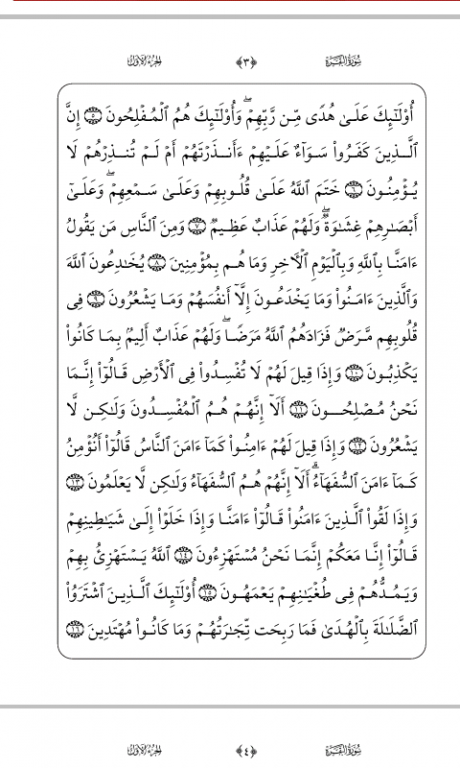Murottal│Quran audio offline 1.0.4
Free Version
Publisher Description
The Qur'an is that the Word of God unmatched, disclosed to the Prophet Muhammad because the seal of the prophets and apostles through the angel Gabriel, written on Manuscripts-Manuscripts square measure then submitted to USA mutawatir, reading and finding out the Quran is worship, and therefore the sacred text begins with the letter of Al-Fatihah, and closed with a letter of An-Nas.
- during this application, audio Qur'an Murottal we have a tendency to serve some Qori 'famous children with OFFLINE or on-line mode.
- there's a future Mushaf Al-Quran complete with chapters 1-30 of the PDF file format, therefore you'll hear reading the verses of the Qur'an.
- Apilkasi is easy and simple to use.
Download applications alternative murattal: Tilawatil Quran, Muammar za,mafghfirah hussein, saad al ghamdi, Mohammed qurdi, Muzammil Hasballah abdur rahman as sudaes, taha al-Junaid, ahmad saud, Mishary, murattal kid, Quran translation Republic of Indonesia
About Murottal│Quran audio offline
Murottal│Quran audio offline is a free app for Android published in the Teaching & Training Tools list of apps, part of Education.
The company that develops Murottal│Quran audio offline is Astyestamahima206.App. The latest version released by its developer is 1.0.4.
To install Murottal│Quran audio offline on your Android device, just click the green Continue To App button above to start the installation process. The app is listed on our website since 2016-10-03 and was downloaded 14 times. We have already checked if the download link is safe, however for your own protection we recommend that you scan the downloaded app with your antivirus. Your antivirus may detect the Murottal│Quran audio offline as malware as malware if the download link to com.Astyestamahima206.App.Murottalqurankidsoffline is broken.
How to install Murottal│Quran audio offline on your Android device:
- Click on the Continue To App button on our website. This will redirect you to Google Play.
- Once the Murottal│Quran audio offline is shown in the Google Play listing of your Android device, you can start its download and installation. Tap on the Install button located below the search bar and to the right of the app icon.
- A pop-up window with the permissions required by Murottal│Quran audio offline will be shown. Click on Accept to continue the process.
- Murottal│Quran audio offline will be downloaded onto your device, displaying a progress. Once the download completes, the installation will start and you'll get a notification after the installation is finished.